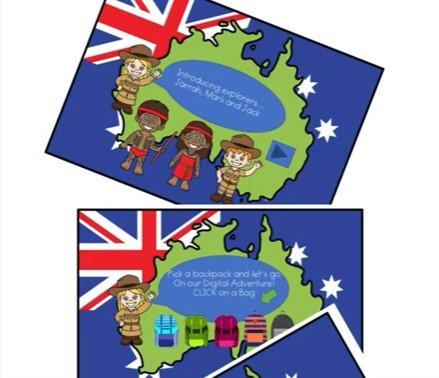
What is a virtual or digital excursion? How do I make one for my students?
When the global COVID pandemic hit in 2019 and 2020, teachers Worldwide needed to adjust very quickly to the changing landscape of schools during this time. There was a lot of uncertainty and caution in most countries around the World. Many decided to close their schools and keep students home during this time to avoid further spread of the new virus. For those fortunate to have quality access to the Internet, this offered a new opportunity to delve into the World of online learning at home. For some countries, this was just for a relatively short time. Whereas for others, it lasted intermittently over the two or three years to come. For some families this caused some difficulties and for others, they found it to be a unique experience full of many emotions.
Many tourist destinations closed temporarily due to 'lockdowns', travel opportunities ceased and strict COVID restrictions on socialising in large numbers, became the 'new normal' in Australia and around the World. School camps had to be cancelled and couldn't be re-booked. Schools needed to get creative on ways to still engage their students while still providing access to the curriculum as best as they could from home or remote location. This is what lead to a faster emergence of the 'Virtual Excursion' or also known as 'Digital Excursion' experiences.
At the time, I had been teaching part-time at a local primary school. I didn't renew my contract and decided it was best for my family during those times, to continue working from home, while also helping my two children through their 'Learning at Home' experience. My son was fairly independent, being in secondary school, so I checked in on him throughout the day and helped as needed. My daughter, at the time was in year 3 and learning about Australia and its neighbouring countries (amongst many other topics). I really enjoyed learning about our country when I was at school and loved having the opportunity to have my daughter at home with me every day learning. I used this time to not only help her with her HASS (Humanities and Social Sciences) unit, but at the same time - work on creating complementary resources about what she was learning.
It was during this time, that I came across a new digital learning platform called BOOM LEARNING. Once I gave it a go, I was hooked! If you haven't seen this platform yet, you really must take a look. After teaching myself through trial and error and various online tutorial sessions, I managed to create my first Boom decks. Afterwards, my daughter was super keen to test it out for me and she had a ball! This short video below shows one of these resources I created for Year 3. It could be used for a range of levels though. You'll notice, there is Audio Drag and Drop and Self-Correcting functions - which are of great benefit. Since then, other functions to the platform have been added too. Students can access Boom decks on an ipad online, or on a desktop or laptop via the links. See my quick video preview HERE
If you'd like to save time, see more Boom Learning Decks ready to purchase and start using HERE

Leave a comment